2020 will mark my tenth year being involved with OneStream. From my time working on the very first OneStream project at Federal Mogul starting in 2011 to where we are today, it’s been quite an enlightening journey. Prior to OneStream, Hyperion dominated the toolset used by many of us in the Finance & Accounting World. I started as an end-user of Essbase in 2002 before becoming an Upstream/FDM & HFM consultant in 2005. What set Hyperion apart, in my opinion, was not only the technology, but also passion. And that’s clearly where we are now. When you go to the OneStream Splash Conference you can feel the passion from everyone at OneStream, from those of us in the partner community and, most importantly, from the OneStream clients.
Because the OneStream Platform can accomplish so much, what is actually a challenge now is using the correct terminology and understanding use cases for each of the features. For example, at Splash this year, an end-user said to me, “I keep hearing about Extensible Dimensionality, but we are not utilizing it – are we missing something?” Of course, like a typical consultant, my answer was, “It depends.” And that’s really one of the challenges of OneStream. It is why OneStream clients need to be invested in the OneStream Community and why OneStream has trusted implementation partners. There’s so much you can do in OneStream that is exciting, but you don’t necessarily need to utilize all the cool features. The goal should be to find the right balance of feature functionality without over-complicating maintenance. What follows is what is intended to be a quick-and-dirty, high-level reference guide to some of the key reporting / integration terms in OneStream.
Extensible Dimensionality |
Analytic Blend |
Direct Connect & Drill-Back |
Attribute Dimensionality |
Relational Blend |
Dynamic Entity Aggregation |
Extensible Dimensionality
Let’s start with the first big feature that sets OneStream apart. Craig Colby wrote the first blog referencing this new concept back in 2011: https://blog.onestreamsoftware.com/extensible-dimensionality-differentiator/
This is still as applicable as ever. Here’s my own “100 words or less” description of Extensible Dimensionality, which should be useful especially if you are new to the OneStream world.
- Extensible Dimensionality is what gives OneStream the power to truly bring Consolidations (HFM) and Budget/Forecast (Hyperion Planning) into a single product. No other tool around matches this capability.
- For many years, we Hyperion consultants would build integrations to connect Actuals and Budget/Forecast, mostly because companies rarely budget at the exact same levels. In other words, in part, Extensible Dimensionality allows OneStream to intelligently use a Base Entity as a Parent, and a Parent as a Base for specific scenarios or different business units. Nowadays, on most OS projects, we at least have a discussion as to whether or not we will use Extensible Dimensionality to bring together different scenarios, such as giving different business units the ability to report at lower/higher levels.
For a more recent blog on Extensible Dimensionality, check out John O’Rourke’s overview here: https://blog.onestreamsoftware.com/harnessing-the-power-of-onestreams-extensible-dimensionality
Direct Connect & Drill-Back
I often hear these terms used interchangeably (even going back to when Oracle-Hyperion first debuted them – HFM to FDM – ERP). “Direct Connect” is simply the ability for OneStream to have a direct connection to your ERP (or any source, for that matter – e.g. a Data Warehouse with Sales Detail) so that the data load does not require a flat file. “Drill-Back” is the ability, after data has been loaded, to “drill back” to the ERP or any source to see additional detail. The set-up of these two is often related but not exactly the same.
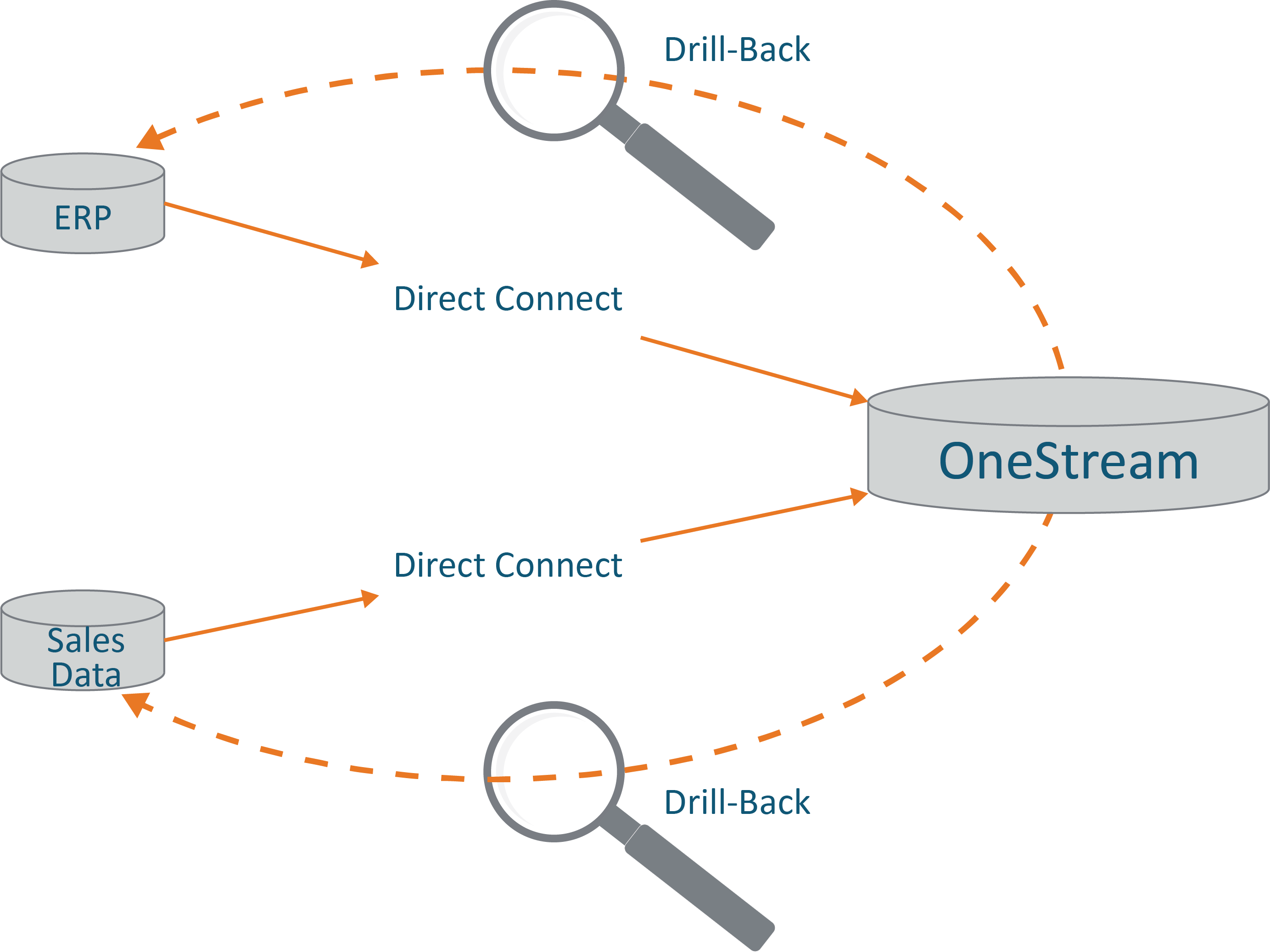
- Drill-Back and Direct Connect are just a couple of the items you can set up at any-time with very little re-work. In other words, if you are about to start a project with OneStream and are looking to tighten scope and limit timeline, you may choose to set these up after the fact, with very little redesign.
- You can set these items up for every single ERP, but I would caution against that. It’s a great feature, but if your company has 10 ERPs, is it really worth the time/cost to set this up for every single ERP? Don’t get me wrong, we are happy to do it, I just recommend evaluating how much each business unit will really use the functionality before setting this up for every ERP.
Relational Blend
“Relational Blend” is a very powerful concept and one of the key tenets that separates OneStream from other tools. Without it, Tom Shea’s and Bob Powers’ vision to take Hyperion from a multi-product toolset to a single platform would be incomplete. Relational Blend, in its simplest form, is the result of bringing FDM/Upstream into the single platform. In the past, if you wanted to report on a data point, you likely had to design for it to be brought into the main reporting engines / cubes (aka HFM, Planning, Essbase). This was typically one of the challenges for consultants during Design (e.g. A client wants to report on a huge volume of records, but we had to balance that level of reporting with performance because if you bring in too many records/intersections for reporting you can dramatically slow down your consolidation times.) Relational Blend creates the option of keeping data in “stage” so that we are not muddying up the main cube(s), but with OneStream you can STILL report on data that is in stage. This is a huge differentiator.
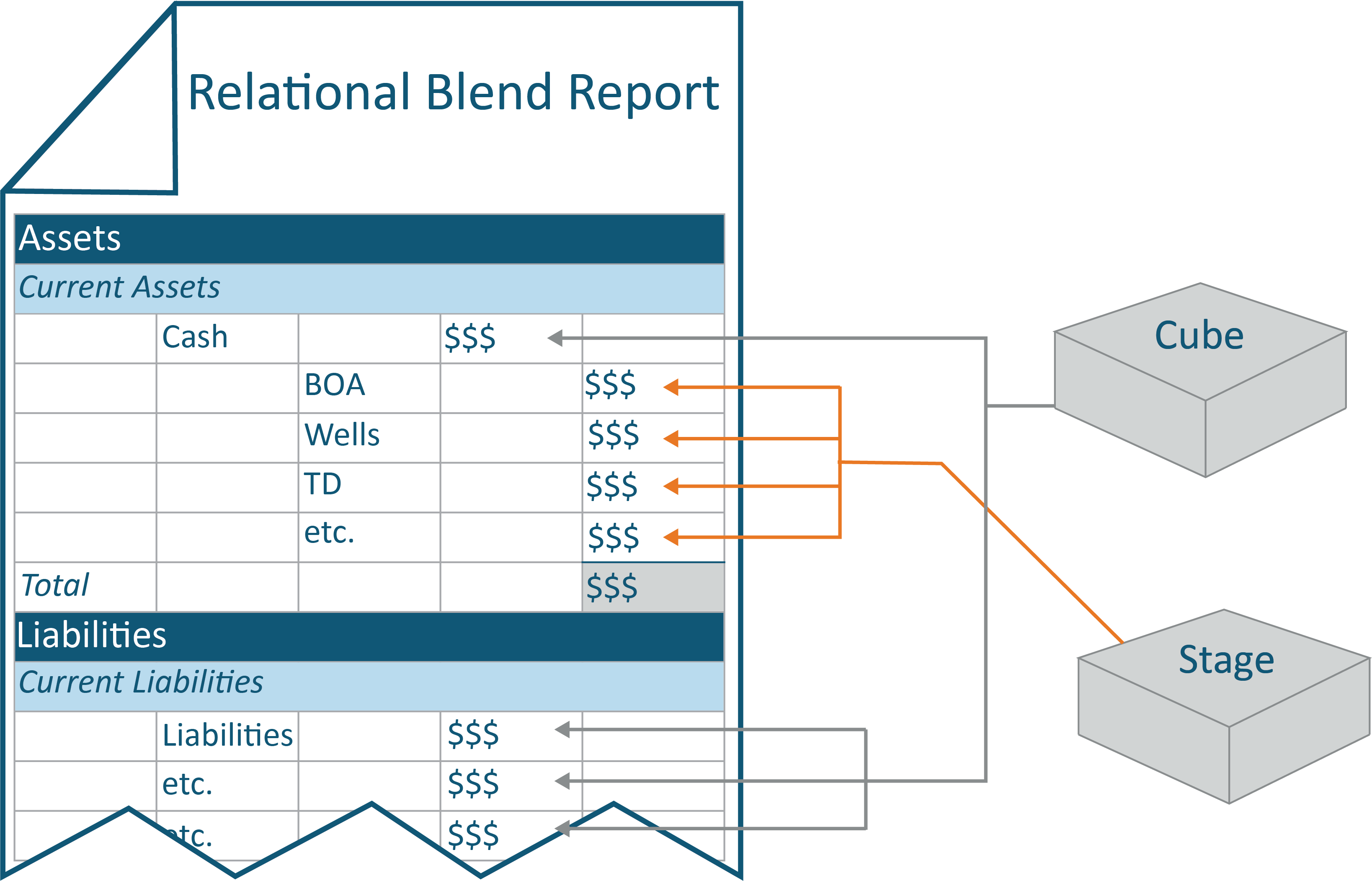
Be careful, though. The power of Relational Blend also requires that you thoughtfully design your application. I recommend starting with both “how” you want to report and “what” your organization wants to report, and then, finding an experienced OneStream Design Architect to help you leverage this powerful concept. If done right, your users will be very happy and your application maintenance will be much simpler than in the past with Hyperion.
Analytic Blend
“Analytic Blend” is another robust feature that gives OneStream the power to handle incredibly large data sets. For companies that have multiple Essbase Applications that are extremely large in size, Analytic Blend can give you the power to blend the speed of Essbase aggregations with the unified platform of OneStream. We will dig deeper into this concept in future blog entries, but put simply, Analytic Blend allows you to set certain large data sets to be stored in memory – rather than needing them to be aggregated / consolidated on the fly, which takes processing time. By doing this, every time a user makes a query via a report, the data is returned extremely quickly. Analytic Blend first became available with version 5.2 of OneStream (released in Oct 2019). I am looking forward to seeing all the different ways companies and consultants use it in the coming years.
***As of 12/2019 BI Blend is now referred to as Analytic Blend***
Attribute Dimensionality
“Attribute Dimensionality” is another Essbase-related concept. I like to think of an Attribute Dimension as a ‘Dimension within a Dimension’. A good way to picture it is that a dimension describes your data and an attribute dimension describes that dimension’s metadata. In other words, beginning with version 5.1 of OneStream you can attach a dimension to a dimension. As a quick example to help explain, here is the longtime Essbase Sample where you have a product dimension around beverages, with attributes such as Caffeinated, Ounces, Pkg Type, etc., which provides you with additional reporting detail.
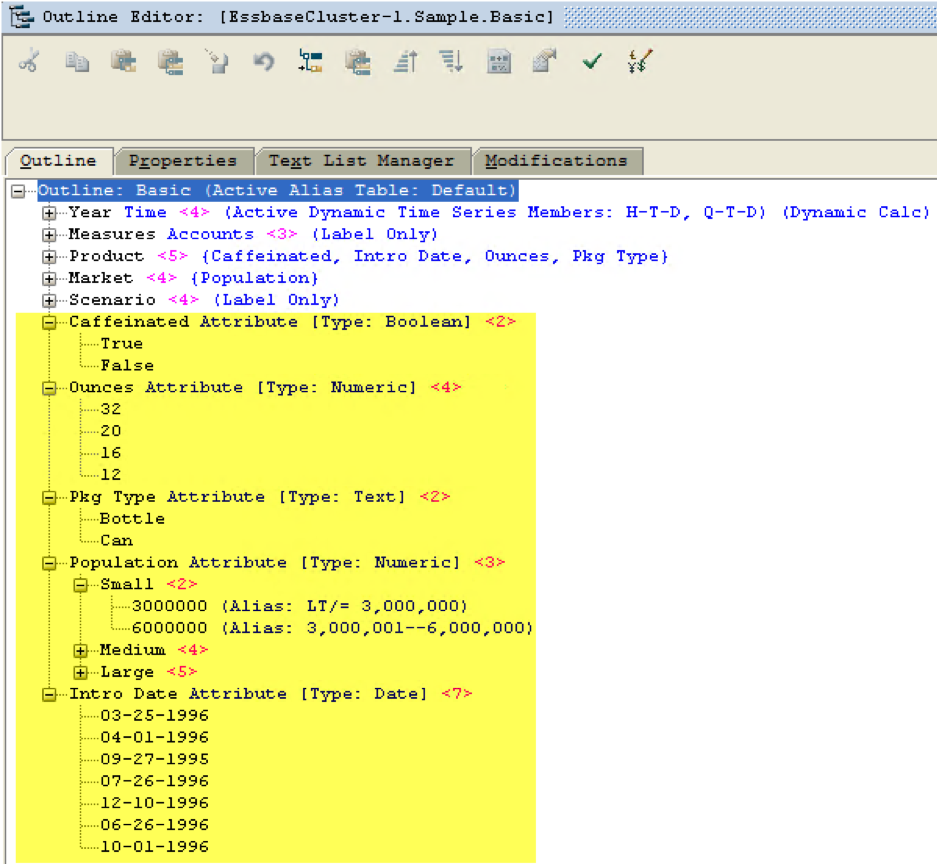
*Please note that using attribute dimensions can use up many of your User Defined Dimensions in OneStream. The benefit is that it can simplify your mapping and set up, but it needs to be balanced, as part of your design, with how you plan to fully utilize the 8 User Defined Dimensions in OneStream.
Dynamic Entity Aggregation
“Dynamic Entity Aggregation” is one more Essbase-related function that allows OneStream to have all the functionality of HFM, while still providing the speed and performance of Essbase Aggregations. Essentially, this element allows you to “turn off” some of the built-in financial intelligence of OneStream so that it can aggregate data extremely rapidly, like Essbase. If you have no need for Intercompany Calculations (e.g. if you are just reporting retail store sales where there is no IC), this function might be what allows you to report in real time. Similar to many of the topics above, if you are considering Dynamic Entity Aggregation for your OneStream application, I highly recommend that you first talk to an experienced architect who has successfully implemented this functionality.
All of these topics have many layers to them. In the coming months, we will attempt to dig deeper into each, and provide examples and use cases. In the meantime, I hope this high-level overview gives you a useful reference guide.
Questions and comments are welcome. Email insights@finit.com
